How to bulk delete all facebook page posts
Open the extension by clicking the Delete Facebook Posts, Photos, etc. icon in the top right of the browser window.

Click the Go to Facebook button to load the facebook activity log.
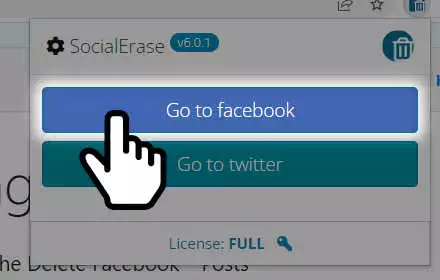
Click the profile icon in the top right corner of the screen, then select the Page Profile that you want to delete.
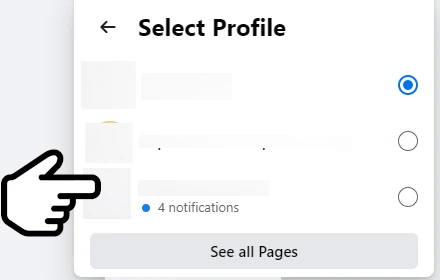
Click the link to your page in the top left of the screen to load your page posts.
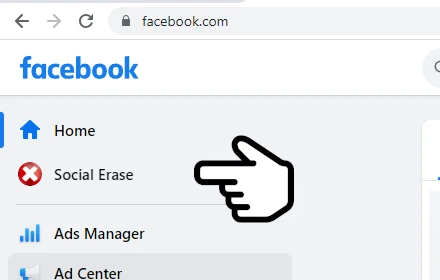
Open the extension by clicking the Delete Facebook Posts, Photos, etc. icon in the top right of the browser window.

Click the More button.
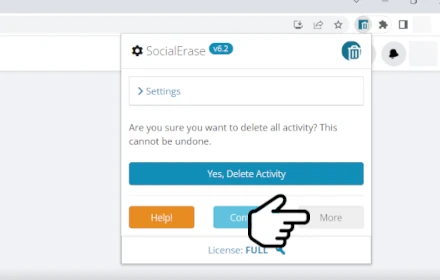
Click Delete From Page.
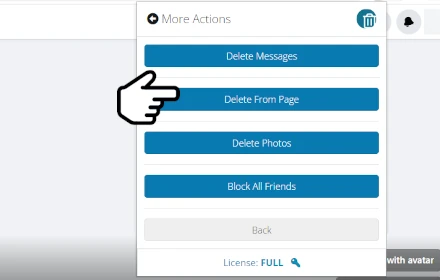
Click Delete From Page again to confirm.
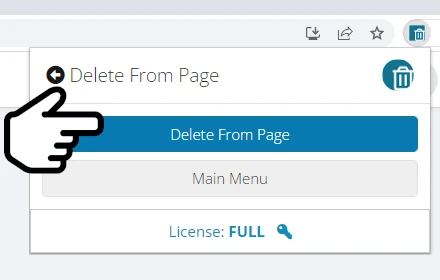
Wait for the extension to delete your facebook page posts.
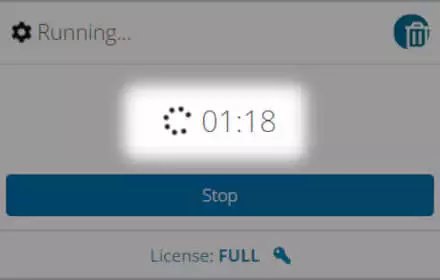
See the status of the facebook items processed.
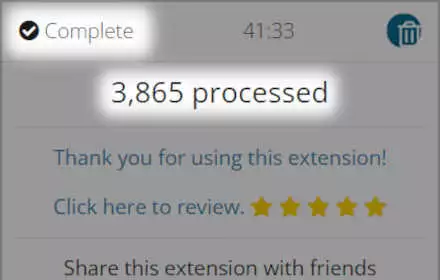
Thank you for using the Delete Facebook™ Posts, Photos, etc extension!
Click here to review.
Contact
support@socialerase.net
Share this extension with friends
This app is not endorsed by, directly affiliated with, maintained, authorized, or sponsored by Facebook™ or Twitter™. The use of the Facebook™ or Twitter™ trade name or trademark is for identification, reference or descriptive purposes only and does not imply any association with Facebook™ or Twitter™ or their product brand.
©2026 Pioneerium, LLC
 Social Erase
Social Erase