Getting Started
Thank you for installing the Delete Facebook™ Posts extension!
Click the puzzle icon at the top right of the address bar, then click the pin icon next to Delete Facebook™ Posts, Photos, etc.
Click the puzzle icon at the top right of the address bar, then click the pin icon next to Delete Facebook™ Posts, Photos, etc.
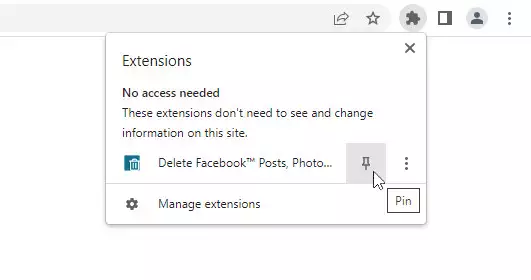
Next, navigate to Facebook and click the trash can icon to use the extension.
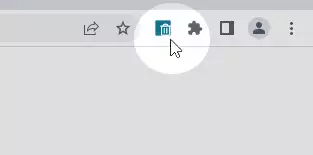
Contact me directly with issues, questions, comments, or suggestions.
| support@socialerase.net | |
| Phone | +1 (904) 834-6444 |
Thank you for using the Delete Facebook™ Posts, Photos, etc extension!
Click here to review.
Contact
support@socialerase.net
Share this extension with friends
This app is not endorsed by, directly affiliated with, maintained, authorized, or sponsored by Facebook™ or Twitter™. The use of the Facebook™ or Twitter™ trade name or trademark is for identification, reference or descriptive purposes only and does not imply any association with Facebook™ or Twitter™ or their product brand.
©2026 Pioneerium, LLC
 Social Erase
Social Erase